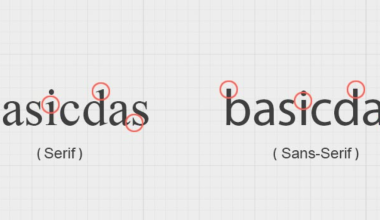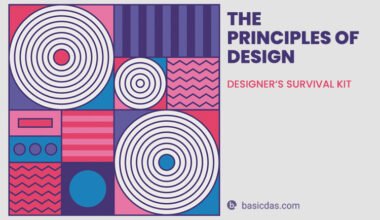Adobe Illustrator stands out as a remarkable tool for creating vector graphics, making our lives easier with its user-friendly tools and remarkable features. Yet, while working in Adobe Illustrator, we often encounter unexpected errors, some easy to identify and others more complex. One such issue is caused by Stray Points in a document.
What Are Stray Points?
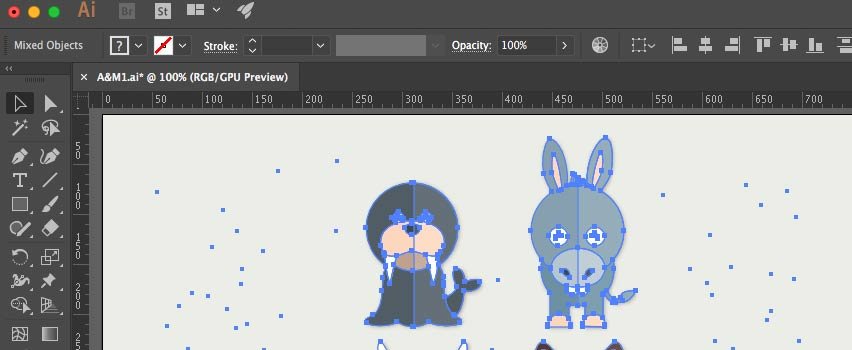
Stray points are anchor points created by mistake when using tools like the Pen, Brush, or Text tool. They’re extra points we don’t need in our designs.
How Are Stray Points Created?
Stray points are formed when we select the Pen Tool, Type Tool, or Brush Tool and click somewhere within the document without completing the action. These forgotten points gather and are termed stray points. Additionally, using the Direct Selection tool to delete paths but forgetting to delete all the points can also leave behind stray points.
What Problems Can They Cause?
Stray points in a file can cause unexpected issues when exporting files, potentially leading to corrupted files.
How to Remove Stray Points?
Eliminating stray points is straightforward. Follow the steps outlined below:
- Open the Illustrator document containing stray points.
- Navigate to the Object menu in the menu bar.
- Select Path and then click on Clean Up.
- This action opens a dialog box. Check the Stray Points option and click OK.
- Witness all stray points vanish!
If you prefer a visual guide, you can watch the video tutorial below.
There is also another way of deleting stray points in Illustrator.
Go to Select menu in the Menu bar, Select Object and then select Stray points. This will select all the stray points in the document. Hit Delete to get rid of them.
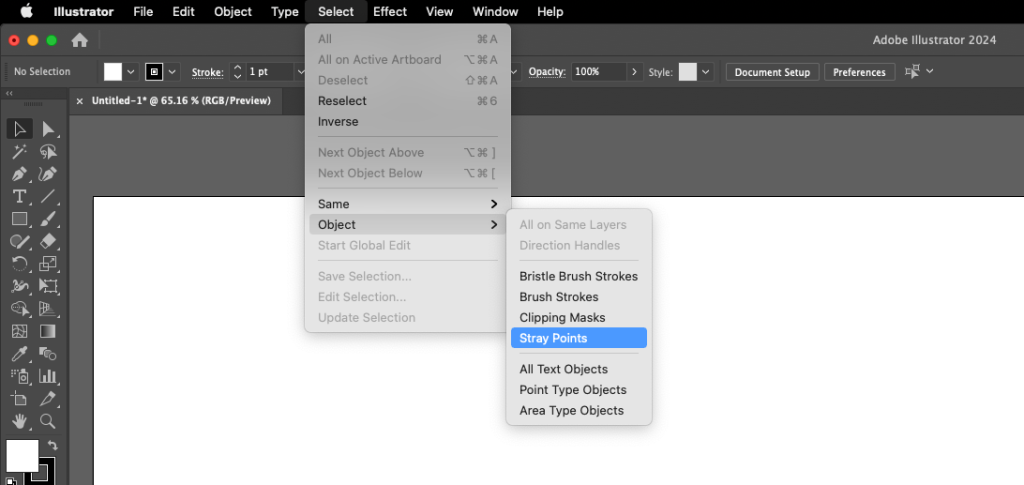
Frequently Asked Questions
Can stray points affect the performance of Adobe Illustrator?
Well they may not directly affect the performance of Illustrator, but Stray points in the file can cause files to an export file with unexpected size boundaries and could lead to corrupt files.
Are there any keyboard shortcuts to remove stray points in Illustrator?
No, there is no keyboard shortcut to remove stray points in Illustrator as of now. You will have to manually choose one of the option above to delete them.
Can I prevent the creation of stray points while working in Adobe Illustrator?
Yes, you can minimise the creation of stray points by being careful while using tools like the Pen, Brush, and Text tool. Ensure that you complete actions and paths without unnecessary clicks to avoid creating stray points.
Do stray points affect the quality of vector graphics in Illustrator?
Stray points themselves may not directly affect the quality of vector graphics, but they can clutter the document and make it difficult to manage and edit paths effectively, which can indirectly impact the overall quality of the design.